WHICH CARDO UNIT DO YOU NEED HELP WITH?
Select unit family to see the units (scroll sideways to see more)

PACKTALK EDGE

PACKTALK EDGE ORV

PACKTALK EDGE HONDA

PACKTALK EDGE KTM

PACKTALK CUSTOM

PACKTALK NEO

FREECOM 4X

FREECOM 2X

FREECOM 4+

FREECOM 2+

FREECOM 1+

FREECOM 4

FREECOM 2

FREECOM 1

SPIRIT

SPIRIT HD

PACKTALK OUTDOOR

OUTDOOR INSTRUCTOR KIT

PACKTALK EDGEPHONES

PACKTALK SKI

PACKTALK BLACK

PACKTALK BOLD

PACKTALK SLIM

PACKTALK

SMARTPACK

SMARTH

SHO-1

Q-SOLO

Q1

Q3

QZ

G4

G9

G9X

45MM AUDIO SET

PACKTALK HEADPHONES

AGV INSYDE
FAQ
Our Cardo units are powered by a lithium-ion battery. Gradual reduction in battery capacity over time is a natural occurrence. you can slow down the deterioration pace considerably by following these easy-to-implement practices:
- Avoid draining out your battery. Deep, full charges stress your power unit. Prefer more frequent shallow discharges and charges, reducing strain on the battery. We advise to charge your Cardo unit when it reaches about 20-30% battery left and – if you can – unplug it once it reaches around 80-90% battery.
- Don’t store your unit for long periods without charging it periodically. Your battery naturally discharges over a long period of time, even when the unit itself is switched off. This leakage is common and expected. Don’t leave your battery empty for long, otherwise, you’ll find its full capacity has diminished when you finally take it out of storage and charge it. As a rule, charge your communicator at least once a quarter.
- Protect your charging efficiency by using genuine chargers and cables made for your device and avoid cheap hardware from questionable sources.
Learn more about why charging your battery is important or watch this video.
Please refer to our blog post about battery life or check our YouTube channel for some battery life tips.
Plug your unit into the charger and leave it charging for at least 4 hours straight. Use a different wall charger and USB cable if this does not work. If the unit still doesn’t charge, please contact support. DO NOT attempt to disassemble or replace the battery on your own. DO NOT open the unit. It will no longer be waterproof! If your unit is out of warranty, you can find replacement batteries on 3rd party’s websites and in specialty electronics retailers. That said, we DO NOT recommend replacing parts on your own for the risk of water, dirt, and general electronic damage.
Dynamic mesh communication (DMC) is an intercom technology that creates living connections, actively seeking to connect to other units in the group in the best way possible. DMC will adapt its intercom based on the behavior of units in a network to ensure an always-on communication is constantly maintained. If one unit leaves the network, all other units work together to leapfrog that signal and keep the conversation going. Once a unit comes back within range, it automatically re-joins the group.
To seamlessly connect your Cardo with any other brand you can use the standard Bluetooth intercom, check out this tutorial.
If you need any further assistance, please contact us.
The range stated in the product description has been tested in optimal conditions with a clear line of sight without any environmental objects along the way. Of course, actual range performance could be adversely affected by several environmental factors:
- Riding environment (urban/non-urban)
- Topography
- High voltage power lines and cellular towers
- Line of sight
- Large objects along the way
- And in some cases, type of helmet (carbon fiber)
Furthermore, riding in the busy streets could have many effects on the range and the reception due to many environmental factors.
Want to know how we define the range of our products?
Check out this YouTube video on our channel.
Check out this tutorial and learn how to say the commands.
Our voice commands are very accurate and must be pronounced exactly as shown in the tutorial.
If it doesn't work, please play the video to your microphone in the helmet and see if the video is opening the commands. If you use the hybrid boom microphone, please make sure the yellow triangle is facing your mouth.
Furthermore, if you are residing in the U.S.A., make sure the language in the CARDO CONNECT app is set to English US. If you are living in the UK, then make sure the language in the CARDO CONNECT app is set to English UK.
We understand you may have noticed a brief delay while using the Bluetooth/DMC intercom feature. This minor delay is a standard system characteristic and not a bug, resulting in one person hearing the other slightly before the intercom sound reaches the speakers. You may witness it when speaking in close proximity or when the speaker’s lip movements are visible.
Rest assured that this delay type is not unique to our system but rather characterizes most wireless communication technologies, from cellular networks to streaming services. It’s the nature of wireless communication protocols and signal-processing technologies of this day and age. If you have any further questions or concerns, please don't hesitate to contact our customer support team, who are here to assist you.
You can find device-specific FAQ on product support pages.
If needed, you can contact us through our support form page! We will be happy to assist you.

Update your software
Keep your Cardo unit updated to the latest software release. As long as you keep riding, we’ll keep updating.
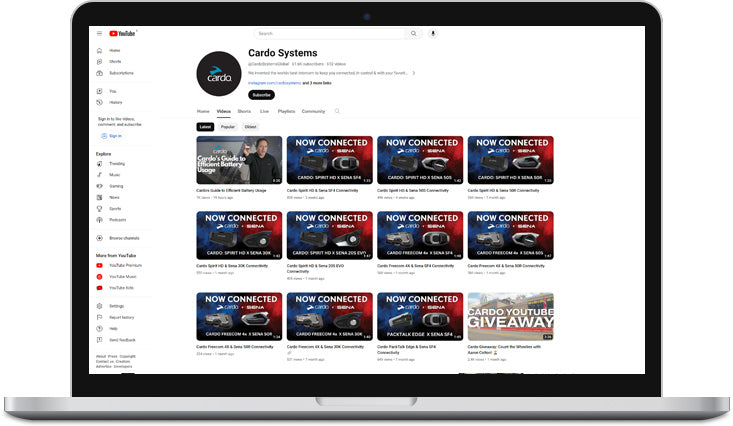
Watch. Learn. Ride.
We have created a full range of tutorial videos, designed to help you get the best out of your Cardo product. Visit our YouTube channel where you will always find new how-to tips and tricks. Watch, learn and ride.









